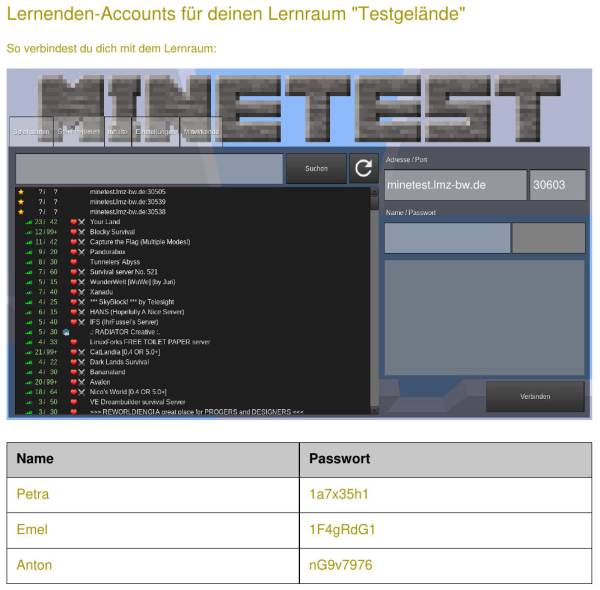General FAQ
Here you can find frequently asked questions about BLOCKALOT, the server dashboard hosted by the Landesmedienzentrum Baden-Württemberg (LMZ BW).
Access to BLOCKALOT
Once you have created a BLOCKALOTSpace, the port and server address for each BLOCKALOTSpace will be displayed on the respective tile. The server address for all BLOCKALOTSpaces is space.blockalot.de.
Contact the Team
You will find details on how to contact the team under Contact (wiki 🇩🇪)
Creating accounts
First you have to set up a BLOCKALOTSpace. To create user accounts for learners first choose your BLOCKALOTSpace and click on Manage. On the next page you may set the names for the learners’ accounts in the boxes below “Username”. It is important to note that the name(s) you enter here will be the name(s) your learners will use to log into Minetest. Therefore, please neither use learners' full names nor any identifiable names. Ideally, you would use pseudonyms to avoid that learners’ personal data is collected. An idea would be to choose usernames that match the project, for example, for a Romeo and Juliet project, just use the characters’ names from the novel. For each learner, type a name in one of the boxes. If there are not enough name boxes displayed you may change the number of boxes by clicking on the plus and minus button or by simply changing the number next to “number of accounts”. Once you've typed all learners' names, complete the action by clicking on Create Accounts. A PDF with an initial password for each new user will be generated automatically. The passwords for the learners’ accounts are stored only in this PDF file. Please make sure you save the PDF file to your computer. Learners can then use the login name and password from the PDF file to log into the BLOCKALOTSpaces through Minetest. When the learners log in for the first time they should change the password.
External Links
You could either use the translation function of your browser or copy the text into DeepL for translation.
Privacy Policy & Data Protection
You will find the BLOCKALOT privacy policy on blockalot.de in the footer or by clicking on the following link: Privacy Policy (blockalot.de 🇩🇪)
You will find the privacy policy by clicking on the following link: Data Privacy Policy (Wiki 🇩🇪)
Terms of Use
You will find the terms of use on blockalot.de in the footer or by clicking on the following link: Terms of Use (blockalot.de 🇩🇪)
Please note that this section only serves as a translation of the terms of use. If you have any questions, please contact the project team.
The following terms of use apply and must be confirmed after logging in for the first time:
You have to confirm your agreement to the terms of use and the privacy ppolicy with “Yes” in order to obtain building rights.
- I agree that data necessary for serving the game will be stored on the server (this includes what I build and destroy, what I type into the chat and my IP address, which is used to ban players who do not follow the rules). I have read the privacy policy (🇩🇪)
- I will not destroy anything that others have built on purpose.
- I will not insult anyone in the chat. I will not write in CAPS and will not spam the chat.
- I will follow the administrators’ instructions. They are able to ban players from the server either temporarily or permanently after a warning.
- I have read the terms of use (🇩🇪).
- I have read the following notice and discussed it with my parents: This Minetest server is hosted on a dedicated Ubuntu Linux server of the company Hetzner located in Falkenstein (Germany).
If you do not agree please leave the server.
Responsible for data protection: Fabian Karg, LMZ Baden-Württemberg, karg@lmz-bw.de
The following extended terms of use apply when using the Minetest server hosted by the Landesmedienzentrum BW:
- Users are responsible for actions that are performed with their user accounts (see “Consequences of misuse”). Therefore, the password must be kept confidential.
- It is prohibited to create, send or link to pornographic, violent, defamatory, discriminatory, degrading, insulting or racist content or any other content that contradicts the laws of the Federal Republic of Germany.
- The Minetest server may not be used to disseminate information that may harm the reputation of the participating users, the schools or the country.
- If a user discovers misuse by others the LMZ must be notified.
- Users agree to comply with the following rules of the game:
- Others' buildings will not be destroyed maliciously.
- No one will be insulted in the chat. Writing in CAPS and spamming is forbidden in the chat.
- The administrators’ instructions are to be followed. They are authorized to ban players from the server either temporarily or permanently after a warning.
- Griefing is prohibited. Griefing includes, for example:
- Placing lava or water on other people's property
- Destroying other people's buildings
- Building in front of building entrances
- Defacing the landscape
- Any kind of theft
- Killing other people’s animals.
By registering on the server, the user confirms that they have read the Terms of Use and will comply with the conditions stated therein.
Use of the service & fees
If you are a teacher, you can easily create your own account at blockalot.de. Simply click on Sign up now! and fill out the form. Your account will then be activated by our staff as soon as possible. Please observe the Terms of Use (🇩🇪), Conditions of participation (🇩🇪) and Privacy Policy (🇩🇪).
The use is currently free of charge.